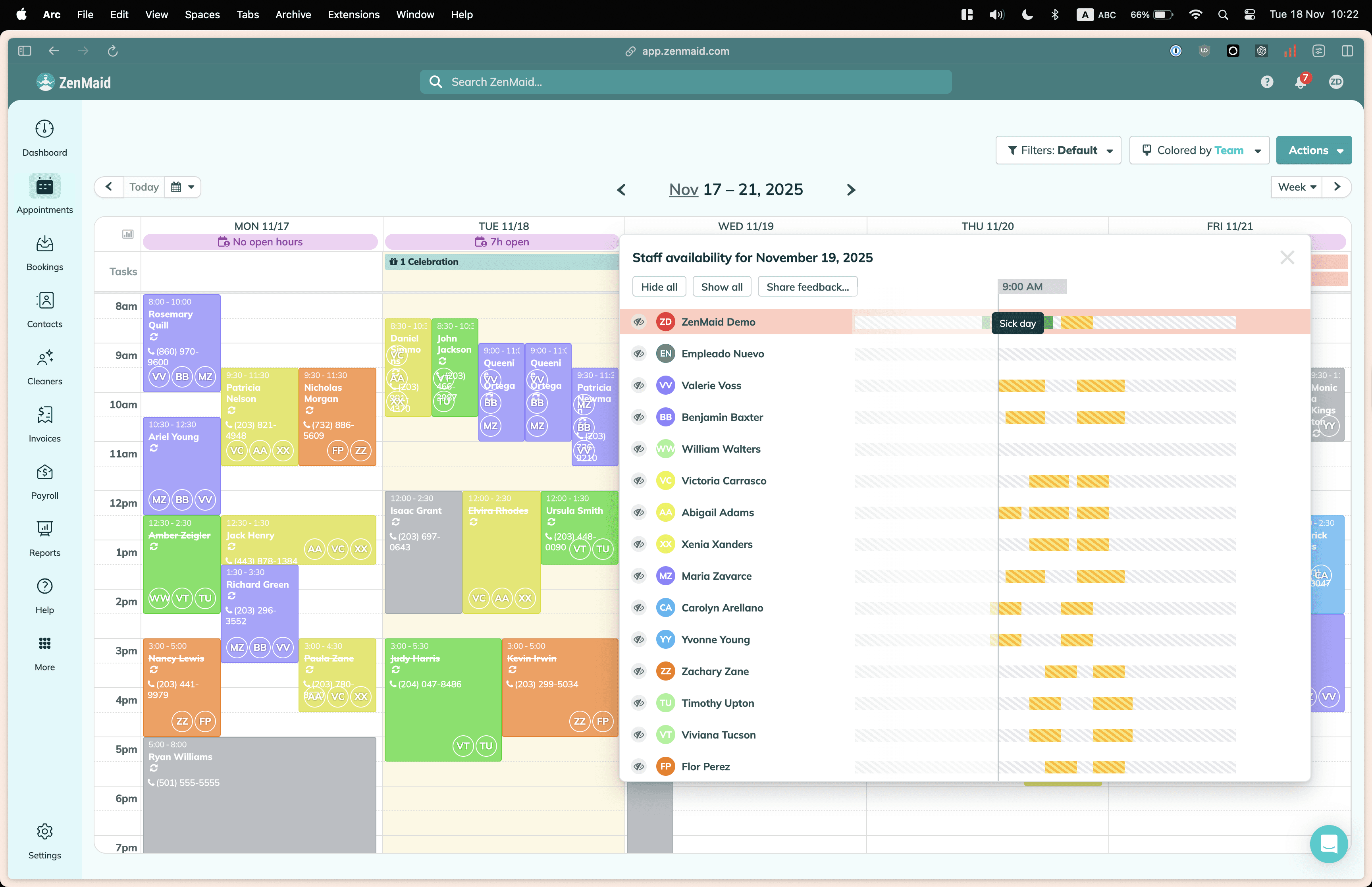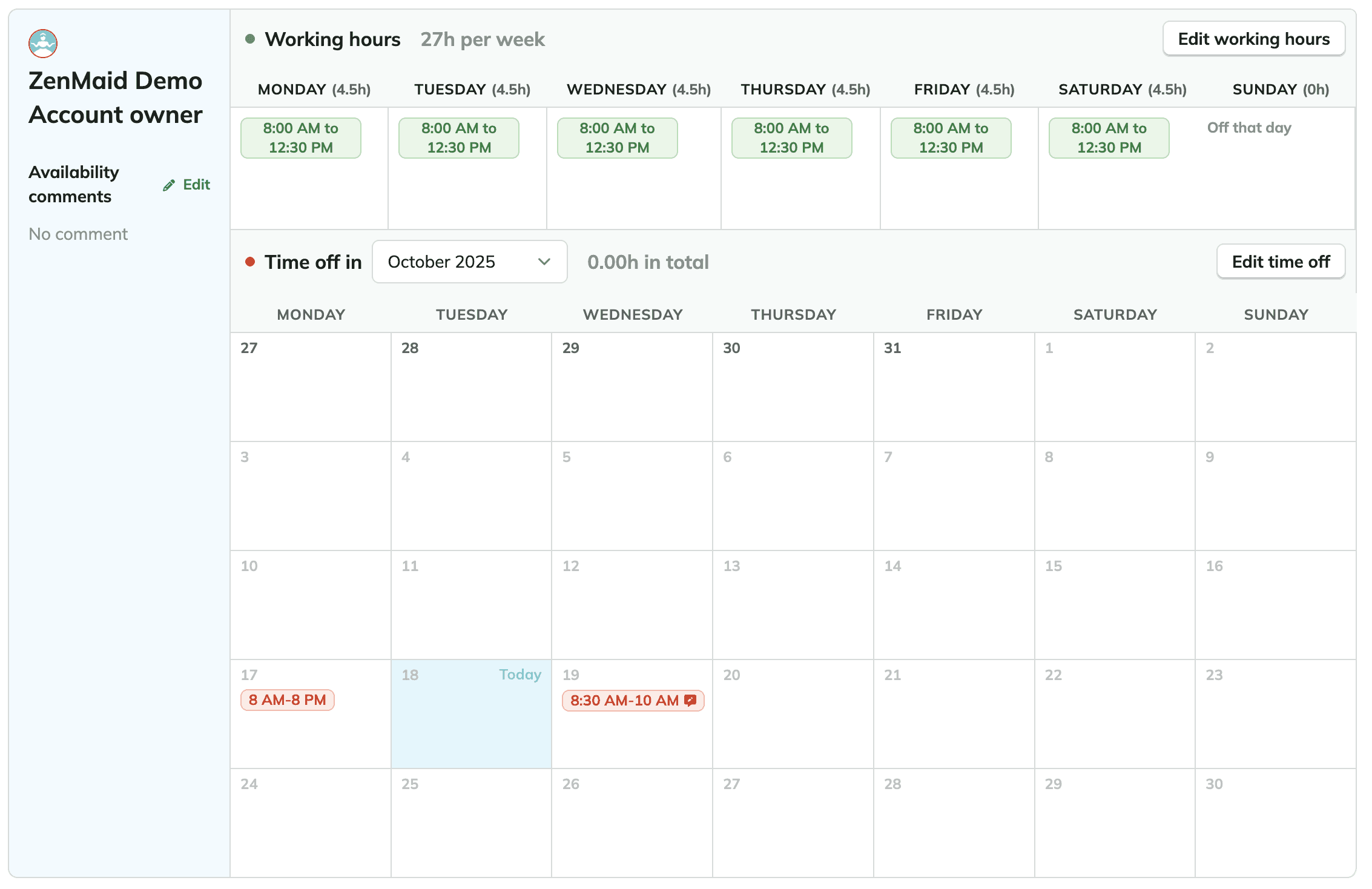Cleaners availability & paid-time-off tracking
When you manage a team of cleaners with different schedules, keeping track of everyone’s availability can get messy fast. ZenMaid’s Availability feature gives you a clear view of who can work, when, and right from your calendar view.



ZenMaid’s Availability Feature
Takes the Guesswork Out of Scheduling
See who's available and who's not in seconds
Without ZenMaid
You’re texting cleaners for every new booking
Time off is tracked (and lost) in different places
Schedules change, but you don’t find out until it’s too late
You risk double-booking and frustrated clients
With ZenMaid
Availability is built right into your calendar
Easily view working hours, time off, and existing appointments
No more creating placeholder appointments or manual cross-checking
Confidently assign jobs to the right cleaning tech
We’ll import your contacts and calendar for you

Free 1:1 call with our maid-service experts
STOP PLAYING CALENDAR DETECTIVE
Let ZenMaid Track Your Team’s Availability, Automatically
Cut down on daily back and forth
When your calendar already reflects who’s working and who’s off, you don’t have to message every cleaner to ask about availability.
Plan more efficient cleaning routes
See availability across your team at a glance so can better match jobs to nearby cleaners or group appointments with less drive time.
PREVENT DOUBLE-BOOKINGS BEFORE THEY HAPPEN
ZenMaid cross-checks cleaner availability as you assign appointments, so you never accidentally overlap jobs.
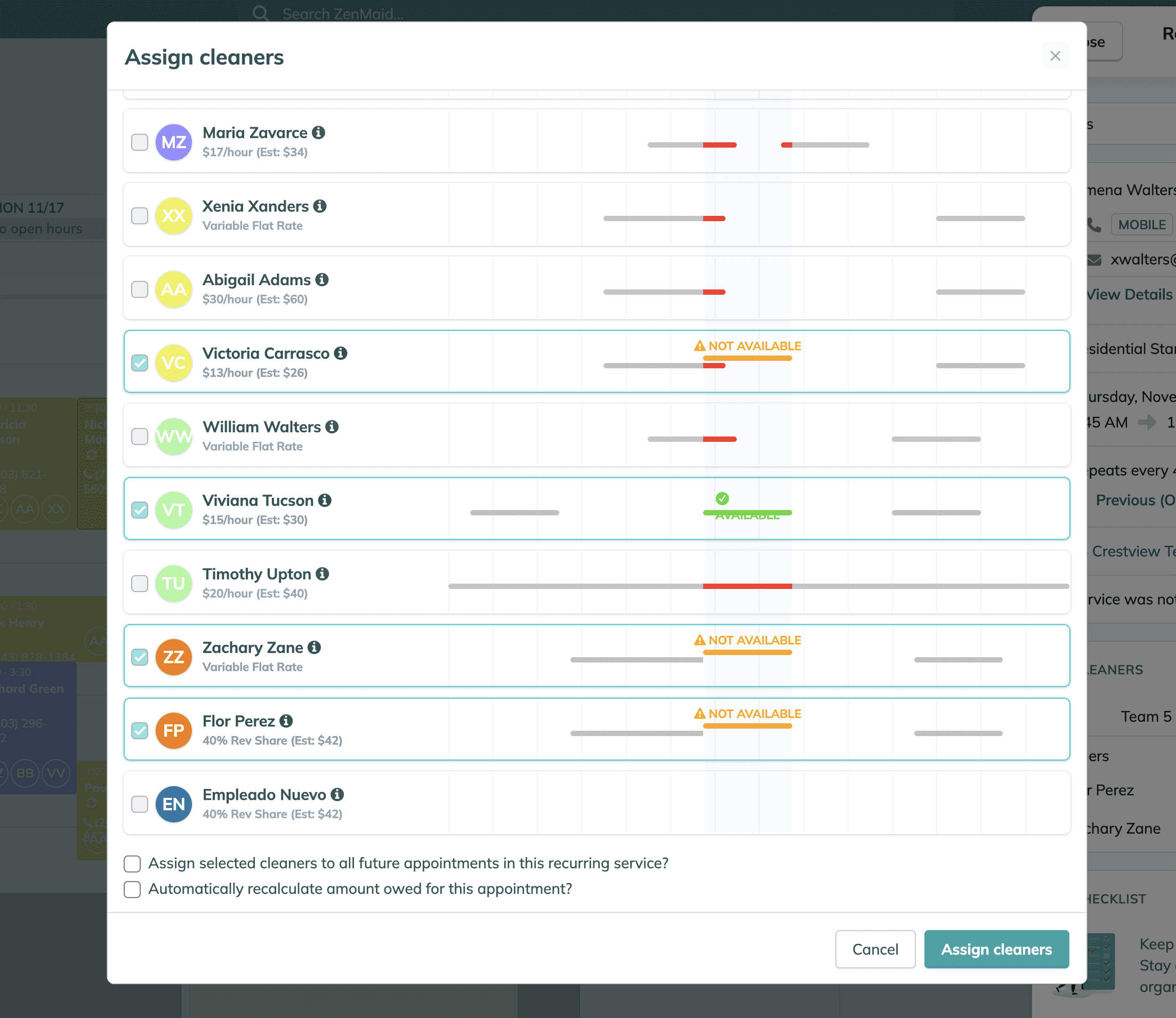
We’ll import your contacts and calendar for you

Free 1:1 call with our maid-service experts
Know Who’s Available,
And Who’s Not
Manage Part-Time and Flexible Schedules With Ease
Whether your team works weekdays only, alternating weekends, or split shifts, you can customize schedules without needing another spreadsheet.
Find a Backup Cleaner When Plans Change
Even the best teams have sick days and emergencies. Availability helps you quickly see who else is free without sending group texts or reshuffling the whole calendar.
Honor Time-Off Requests Without Dropping the Ball
Respect your team’s time off while making sure jobs don’t fall through the cracks. There’s no need to remember every little detail, because ZenMaid does it for you.
We’ll import your contacts and calendar for you

Free 1:1 call with our maid-service experts
More than 3,000 cleaning service owners like you switched to ZenMaid!
Looking for more? Visit our wall of love page and read hundreds of testimonials from our users.